Last Updated on 25.01.2024 by DriverNew
 Drivers and software for operating systems Windows 11, Windows 10, Windows 8, Windows 8.1, Windows 7, Windows Vista, Windows XP (64-bit / 32-bit)
Drivers and software for operating systems Windows 11, Windows 10, Windows 8, Windows 8.1, Windows 7, Windows Vista, Windows XP (64-bit / 32-bit)
Scanner Model: Canon imageFORMULA DR-6010C
How to install the scanner driver correctly: Do not connect the scanner to the computer. Start installing the software first. During installation, a message will appear on the monitor informing you when to connect the scanner to your computer.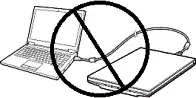 If you see the message ‘Found New Hardware’ on the screen, click Cancel and disconnect the USB cable. Then proceed to install the software. A common mistake when installing a driver is that you first connect the device to your computer using a USB cable and then install the driver. In this case, the operating system detects the connected device and installs its own driver, which may not work correctly or not work at all. However, some other devices may work fine with the driver installed by the operating system. Therefore, if there is a driver specially created for your device, then first start installing this driver and only then connect the device to the computer.
If you see the message ‘Found New Hardware’ on the screen, click Cancel and disconnect the USB cable. Then proceed to install the software. A common mistake when installing a driver is that you first connect the device to your computer using a USB cable and then install the driver. In this case, the operating system detects the connected device and installs its own driver, which may not work correctly or not work at all. However, some other devices may work fine with the driver installed by the operating system. Therefore, if there is a driver specially created for your device, then first start installing this driver and only then connect the device to the computer.
![]()
Software for Windows operating systems
![]()
Download scanner driver for Windows
File version: v1.9 SP1
File Size: 16 MB
File name: d155amux_w_DR6010C_DRv19SP7.zip
ISIS/TWAIN Windows Driver for DR-6010C
Canon imageFORMULA DR-6010C
CaptureOnTouch V5 Pro
Scanning Software for operating systems Windows 11, Windows 10, Windows 8 / 8.1 (64-bit / 32-bit)
![]()
CaptureOnTouch V5 Pro
File version: 5.0. File Size: 387 MB
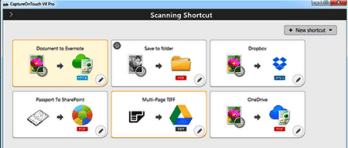 Efficiently scan and organise document batches with user-friendly, productive software offering professional Image processing. Scan and save to multiple formats including searchable PDF, and send to various cloud based applications. If you have an older version of CaptureOnTouch installed, please uninstall the older version first. To use the full functionality, the Optional OCR Module must be installed separately.
Efficiently scan and organise document batches with user-friendly, productive software offering professional Image processing. Scan and save to multiple formats including searchable PDF, and send to various cloud based applications. If you have an older version of CaptureOnTouch installed, please uninstall the older version first. To use the full functionality, the Optional OCR Module must be installed separately.
![]()
Optional OCR module for CaptureOnTouch V5 Pro
File version: 1.0. File Size: 789 MB
This is an optional module that can be used with CaptureOnTouch V5 Pro. By installing this module, the following functions are available. Detection priority mode. Import images from existing files. Output to Word and Excel.
Canon imageFORMULA DR-6010C
If you have problems using this software, you can use the easier way to scan documents and photos.
How to scan using the software built into the Windows operating system.
You can use “Windows Fax and Scan” software to scan documents and photos. This software is included in the operating systems: Windows 11, Windows 10, Windows 8, Windows 7, Windows Vista. You can access this software through the Start menu in every version of the Windows operating system. You can read more about this here.
To use this software, be sure to install the scanner driver.
If you have problems installing drivers or your printer and scanner are not working properly. You can read how to fix these problems here.
CapturePerfect Software
CapturePerfect. Version 3.0
This version of the CapturePerfect software (Version 3.0) must be installed before upgrading. There is only an update on the Canon website. Version 3.0 cannot be downloaded. Without the original version 3.0, the scanner will not work. On this page of the website you can download the required version of the CapturePerfect software. Version 3.0.![]()
CapturePerfect Version 3.0 Download
CapturePerfect scanning software bundled with the product.
__________
CapturePerfect Upgrade Version 3.0.97 (Upgrade)
Software for Windows 7 Vista XP (64-bit / 32-bit)![]()
CapturePerfect Upgrade Version 3.0.97 Download
CapturePerfect 3.0 has been upgraded to version 3.0.97. In order to completely utilize this upgrade file, a previous version of CapturePerfect 3.0 MUST already be installed.
__________
CapturePerfect Upgrade Version 3.1.45 (Upgrade)
![]()
CapturePerfect Upgrade Version 3.1.45 Download
Updater to the CapturePerfect scanning software bundled with the product.
__________
CapturePerfect Updater Version 3.1.51 (Upgrade)
Software for Windows 11, Windows 10, Windows 8, Windows 8.1, Windows 7, Windows Vista, Windows XP (64-bit / 32-bit)![]()
CapturePerfect Updater Version 3.1.51 Download
Updater to the CapturePerfect scanning software bundled with the product. File version: 3.1.51. File Size: 8 MB. File name: CapturePerfect_Updater_v3.1.51_Win_ML
__________
CapturePerfect Upgrade Version 3.1.55 (Upgrade)
Software for Windows 11, Windows 10, Windows 8, Windows 8.1, Windows 7 (64-bit / 32-bit)![]()
CapturePerfect Upgrade Version 3.1.55 Download
This software will update CapturePerfect to the latest version. CapturePerfect is an ISIS compatible application that enables the user to capture images from their document scanner. Note: A previous version of capturePerfect 3.1 should already be installed in order for this upgrade file to install.
CapturePerfect scanning software




Leave a Reply