DriverNew.com is a support website created to help users solve problems that often arise when installing device drivers and software for computers, printers, scanners, monitors, and other computer equipment.
Many users face a common issue: the information provided on the manufacturer’s website or in the user manual is often incomplete or too complicated. Official technical support is frequently unavailable or takes too long to respond. Our mission is to provide clear, step-by-step instructions that are easy to understand for regular users.
We help you solve situations such as:
- Installing an older version of a driver on a newer operating system
- Fixing problems when a device stops working after an OS update
- Finding the correct driver link on a manufacturer’s website when it is missing or hard to locate
- Locating a compatible driver from a similar model if the exact model is not listed
- Searching for drivers on local versions of manufacturer websites (for example, Chinese pages) when they are not available on the English site
- Understanding which driver to choose when the manufacturer offers several different drivers for the same operating system
We also publish detailed instructions on how to install and use drivers and software. These guides are written in simple language and designed for people without advanced technical knowledge.
DriverNew.com does not create or distribute any drivers or software. We only provide links to original drivers and software on the official websites of device manufacturers. This ensures that you always download safe and genuine software.
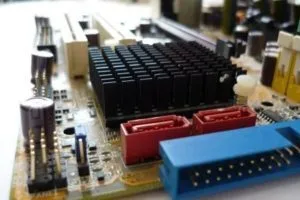 In addition, our site offers:
In addition, our site offers:
- Practical solutions for common issues with printers, scanners, monitors, and other devices
- Step-by-step guides for installing drivers using INF files when there is no setup.exe
- Help choosing essential software after reinstalling your operating system
- Advice on how to test a monitor for dead or stuck pixels
- Instructions for installing SSD drives and transferring data
Our goal is to save you time and frustration by giving you the information that is missing from official documentation.
All help on DriverNew.com is completely free.
If you cannot find the answer you need, use the search bar at the top of the page or contact us directly — we will gladly help you solve your problem.
 How to install the driver if there is no setup.exe file and how to install the driver using the .INF file. In this case, open the downloaded file that should contain the driver and use the .INF file to install. In this article, we will tell and show you how to install a driver using an .INF file. How to install the driver if there is no setup.exe file and how to install the driver using the .INF file. In this case, open the downloaded file that should contain the driver and use the .INF file to install. In this article, we will tell and show you how to install a driver using an .INF file. |
 Essential software for any computer – If you bought a new computer or reinstalled the operating system, then on this page of the site you will find all the necessary software and instructions for installing it. Software for computers with the Windows operating system. Essential software for any computer – If you bought a new computer or reinstalled the operating system, then on this page of the site you will find all the necessary software and instructions for installing it. Software for computers with the Windows operating system. |
 If you can’t find scanner software or don’t know how to use your scanner to scan documents and photos. This problem occurs because some scanners and multifunction devices only have drivers, but do not have dedicated software to control the scanner. If you can’t find scanner software or don’t know how to use your scanner to scan documents and photos. This problem occurs because some scanners and multifunction devices only have drivers, but do not have dedicated software to control the scanner. |
 SSD Hardware Installation for Notebooks and Desktops. Transferring data. A step-by-step walkthrough showing how to install your Kingston SSD into a Desktop or Notebook system with the included Acronis software. SSD Hardware Installation for Notebooks and Desktops. Transferring data. A step-by-step walkthrough showing how to install your Kingston SSD into a Desktop or Notebook system with the included Acronis software. |
 Thematic sections of the website: A4Tech Driver / Acer Laptop / AOC Monitor Driver / ASUS Laptop Drivers / AVerMedia Driver / BenQ Monitor Driver / Brother Driver / Canon Printer Scanner Driver / Cougar Driver / DEXP Laptop Drivers / DNP Printer Driver / Epson Printer / Epson Scanner / FebSmart Driver / Fujitsu Driver / GAOMON Driver Download / Genius Driver / HAVIT Driver / HP Laptop Drivers / HP Printer Driver / HyperX Software / iiyama Monitor Driver / Kyocera Printer Driver / Lenovo Laptop Drivers / Lexmark Printer Driver / Lite-ON (LITEON) Driver / Logitech Driver / Machenike Laptop Drivers / MEDION Notebook / Mionix Driver Download / Mitsubishi Driver / MSI Laptop Drivers / Mustek Scanner Driver / NexiGo Driver / Notebook Drivers / NVIDIA GeForce / NVIDIA Quadro / OKI Printer Driver / ORICO Driver / Panasonic Driver / Pantum Printer Driver / Questions and answers / Razer Driver / Redragon / Ricoh Printer Driver / Sabrent Driver / Samsung Laptop Drivers / Samsung Printer Driver / SATO Printer Driver / SEYPOS Driver / Software / ThunderX3 Driver / TOSHIBA Driver / UGREEN / UHURU Driver / Universal Driver Download / VIA Driver / Wacom Driver / X-MEDIA Driver / Xerox Printer Driver / XP-Pen Driver / computers / software
Thematic sections of the website: A4Tech Driver / Acer Laptop / AOC Monitor Driver / ASUS Laptop Drivers / AVerMedia Driver / BenQ Monitor Driver / Brother Driver / Canon Printer Scanner Driver / Cougar Driver / DEXP Laptop Drivers / DNP Printer Driver / Epson Printer / Epson Scanner / FebSmart Driver / Fujitsu Driver / GAOMON Driver Download / Genius Driver / HAVIT Driver / HP Laptop Drivers / HP Printer Driver / HyperX Software / iiyama Monitor Driver / Kyocera Printer Driver / Lenovo Laptop Drivers / Lexmark Printer Driver / Lite-ON (LITEON) Driver / Logitech Driver / Machenike Laptop Drivers / MEDION Notebook / Mionix Driver Download / Mitsubishi Driver / MSI Laptop Drivers / Mustek Scanner Driver / NexiGo Driver / Notebook Drivers / NVIDIA GeForce / NVIDIA Quadro / OKI Printer Driver / ORICO Driver / Panasonic Driver / Pantum Printer Driver / Questions and answers / Razer Driver / Redragon / Ricoh Printer Driver / Sabrent Driver / Samsung Laptop Drivers / Samsung Printer Driver / SATO Printer Driver / SEYPOS Driver / Software / ThunderX3 Driver / TOSHIBA Driver / UGREEN / UHURU Driver / Universal Driver Download / VIA Driver / Wacom Driver / X-MEDIA Driver / Xerox Printer Driver / XP-Pen Driver / computers / software
Leave a Reply