Last Updated on 27.09.2025 by DriverNew
![]() Introduction
Introduction
In this article, you will find complete instructions on how to download the Canon imageCLASS LBP6030 driver, install it correctly on your computer, and solve possible problems that may occur during installation or while using the printer.
Important Information Before Installation
Before installing the Canon imageCLASS LBP6030 driver, please note one important rule: do not connect the printer to your computer before starting the installation. The printer must only be connected when the installation program asks you to do so. At that moment, a message will appear on the screen asking you to connect the Canon imageCLASS LBP6030 printer to the computer with a USB cable and turn it on. Only then will the system continue the installation.

If you connect the printer earlier, the driver may not install correctly, and the Canon imageCLASS LBP6030 printer will not work. Prepare the printer and USB cable in advance so they are close to the computer. During installation, there is a limited time to connect the printer. If you do not connect it in time, the installation will stop, and the driver will not be installed.
Download the Canon imageCLASS LBP6030 Driver
Official Canon drivers for the Canon imageCLASS LBP6030 are available on the Canon website. However, for each operating system there are several versions of the driver, and many users are not sure which one to choose. To make it easier, below are links to the most suitable versions of the driver for each operating system. These drivers work correctly and allow you to use all functions of the Canon imageCLASS LBP6030 printer.
Printer drivers for Windows 11 and Windows 10:
![]()
Download printer driver for Windows (64-bit)
Download printer driver for Windows (32-bit)
Printer drivers for Windows 8.1, Windows 8, Windows 7, and Windows Vista:
![]()
Download printer driver for Windows (64-bit)
Download printer driver for Windows (32-bit)
Step-by-Step Installation of the Canon imageCLASS LBP6030 Driver
Once you have downloaded the Canon imageCLASS LBP6030 driver, you can begin the installation process.
Since the file is archived, double-click on the downloaded file to extract it. In the same folder, a new folder with the same name will appear. Open this folder, find [BootUp], and double-click [Setup.exe]. This will start the installation wizard for the Canon imageCLASS LBP6030 driver.

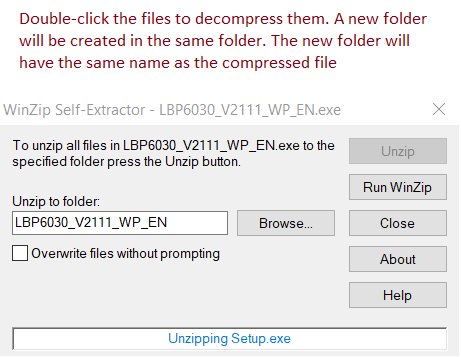
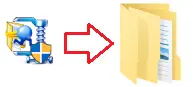
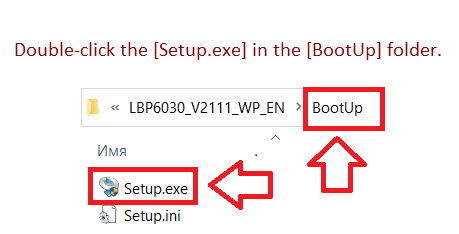
A window will appear on the screen asking you to select the connection method. In most cases, a USB connection is used, but network setup is also available.
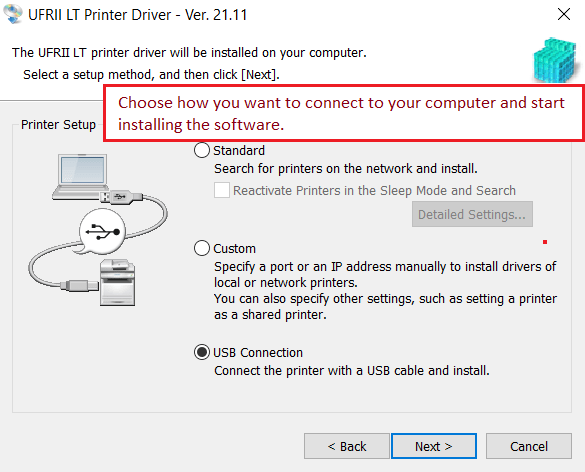
During the USB installation process, the program will display a message asking you to connect the Canon imageCLASS LBP6030 printer to your computer using a USB cable and turn it on. After you complete this step, the installation will continue and finish automatically.
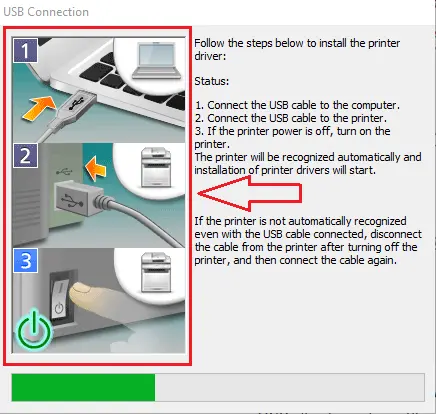
If you plan to use the Canon imageCLASS LBP6030 printer in a network environment, first configure the network settings using the [MF/LBP Network Setup Tool] and then install the driver. If you are using a USB connection, you only need to install the driver.
![When using in a network environment: First, configure the network settings using [MF/LBP Network Setup Tool]](https://drivernew.com/wp-content/uploads/2022/12/MFLBP-Network-Setup-Tool.png)
![]()
Software for MAC operating systems
Printer driver for operating systems: macOS Tahoe 26, macOS 15 (Sequoia), macOS 14 (Sonoma), macOS 13 (Ventura), macOS 12 (Monterey), macOS 11 (Big Sur), macOS 10.15 (Catalina)
UFRII LT Printer Driver Ver.1.5.15 (macOS 10.15.7 – macOS 26)
![]()
Download printer driver for MAC operating systems
File version: 1.5.15. File Size: 25 MB
Canon imageCLASS LBP6030 Printer Driver
The following instructions show you how to download the compressed files and decompress them. Click the link. The download will start automatically. Files are saved on your computer desktop. Double-click the file to mount the Disk Image. Double-click the mounted Disk Image. Double-click the Installer file in the folder. Installation starts automatically.
Common Problems and Solutions
Sometimes users face problems when installing the Canon imageCLASS LBP6030 driver. The most common issue occurs when the printer is connected to the computer before the driver installation. In this case, Windows may automatically install the wrong driver, and the printer will not work. If this happens, click “Cancel” in the “New Hardware Found” window, disconnect the cable, and restart the installation process.
Another situation is when the driver is installed, but the Canon imageCLASS LBP6030 printer still does not print. In this case, connect the printer directly with a USB cable, without using adapters or extensions. If necessary, try another USB port or replace the cable.
Problems can also appear if the driver was installed incorrectly. To fix this, remove the installed driver completely, download the latest version from the Canon website, reinstall it, and restart the computer.
A common issue may also appear after a Windows update. If the Canon imageCLASS LBP6030 printer stops working after the update, simply uninstall the old driver, install the new one, and restart your computer.
This video shows you how to remove the printer driver: Canon imageCLASS LBP6030.
More details about these and other problems that may arise when installing the driver and using the printer can be read in this article.
Conclusion
Installing the Canon imageCLASS LBP6030 driver is simple if you follow the instructions. First, download the official driver from the Canon website, start the installation process, and only then connect the printer to your computer when asked.
If you encounter problems, they can usually be fixed by following the solutions described in this article. Correct installation ensures that your Canon imageCLASS LBP6030 printer will work reliably and without errors. Always use official Canon drivers and follow the installation steps carefully for the best performance of your device.




Thank you. The driver is installed and works well.
The driver installation was successful
Thank you