Last Updated on 15.11.2024 by DriverNew
 Driver for Windows 11, Windows 10, Windows 8, Windows 8.1, Windows 7, Windows Vista (64-bit / 32-bit)
Driver for Windows 11, Windows 10, Windows 8, Windows 8.1, Windows 7, Windows Vista (64-bit / 32-bit)
Model: OKI C824n Printer
Drivers for OKI C824n printer. Download and install all necessary drivers and software. After installing this software, you will be able to use all the features of your OKI C824n printer. If you have problems installing drivers or your printer is not working properly. Read here about how to solve these problems.
Software Package for Windows (Recommended)
You can install all the software such as drivers and utilities for using the printer at once.
Operating System: Windows 11; Windows 10 (64-bit / 32-bit); Windows 8.1 (64-bit / 32-bit); Windows 8 (64-bit / 32-bit); Windows Server 2022; Windows Server 2019; Windows Server 2016; Windows Server 2012 R2; Windows Server 2012
Category: Software package. Program Version: 2.0.0
Download printer driver for Windows (Recommended)
![]() INSTALLATION: Double-click on the downloaded file. if [User Account Control] is displayed, click Yes. Select your language from the pull-down menu of language selection in the [Welcome] screen. Read the software license agreement,and click [Accept]. Follow the steps on the window to install the software. Click [Exit]. Please use this software on a computer connected to the Internet.
INSTALLATION: Double-click on the downloaded file. if [User Account Control] is displayed, click Yes. Select your language from the pull-down menu of language selection in the [Welcome] screen. Read the software license agreement,and click [Accept]. Follow the steps on the window to install the software. Click [Exit]. Please use this software on a computer connected to the Internet.
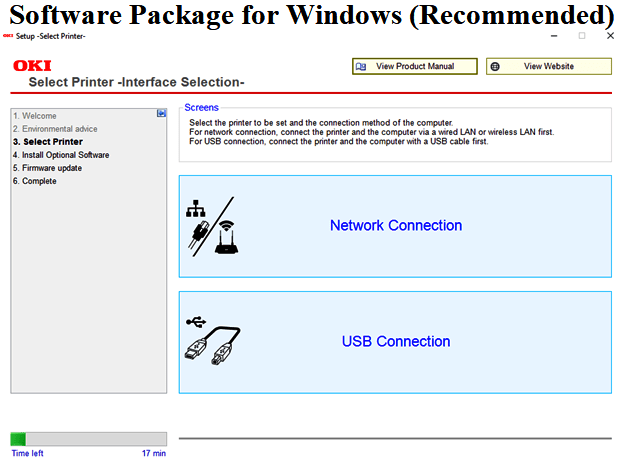
Languages: English; German; Brazilian Portuguese; Czech; Danish; Dutch; Finnish; French; Greek; Hungarian; Italian; Japanese; Korean; Norwegian; Polish; Portuguese; Russian; Simplified Chinese; Spanish; Swedish; Traditional Chinese; Turkish.
If you have problems installing the printer driver, you can use a different version of the software (driver).
Driver for Windows 11, Windows 10, Windows 8, Windows 8.1, Windows 7, Windows Vista (64-bit / 32-bit)
How to install the printer driver correctly: Do not connect the printer to the computer. Start installing the software first. During the installation process, a message will appear on the monitor informing you when to connect the printer to your computer.
Video showing how to install the printer driver.
Software for Windows operating systems
![]()
Download printer driver for Windows
Printer Driver for OKI C824n. This is a driver that will provide full functionality for your selected model.
Languages: English French Italian German Spanish Catalan Portuguese Japanese Dutch Danish Greek Polish Czech Hungarian Russian Turkish Arabic Hebrew
Software Package for Mac (Recommended)
You can install all the software such as drivers and utilities for using the printer at once.
Operating System: macOS 12; macOS 11; macOS 10.15; macOS 10.14; macOS 10.13; macOS 10.12; OS X 10.11; OS X 10.10
Category: Software package. Program Version: 4.0.0
Download printer driver for Mac OS (Recommended)
INSTALLATION: Double click the downloaded file. The disk image will be mounted on a desktop. Launch the program by double clinking the icon in the disk image. This package is created by extracting the software for Mac from the DVD included with the product, so some of the expressions include the description assuming a DVD. “Color Correct Utility” does not support [Traditional Chinese]. “Network Card Setup” does not support [Chinese] and [Korean]. “Print Job Accounting Client” supports only [Japanese] and [English]. “PS Gamma Adjuster” does not support [Traditional Chinese]. “Cloud Support” supports only [Japanese] and [English]. Languages: Brazilian Portuguese; English; French; German; Italian; Japanese; Korean; Portuguese; Simplified Chinese; Spanish; Traditional Chinese.




Leave a Reply