Last Updated on 01.05.2022 by DriverNew
 Drivers and Software for Operating Systems: Windows 11, Windows 10, Windows 8, Windows 8.1, Windows 7 Vista XP
Drivers and Software for Operating Systems: Windows 11, Windows 10, Windows 8, Windows 8.1, Windows 7 Vista XP
Model name: Uhuru WM-02 Wireless Gaming Mouse
Download and install Driver: Uhuru WM-02 Wireless Gaming Mouse. This software is intended to use all device functions. An additional software for the device is not required.
Recommended Usage Instructions: Start the software installation and follow the instructions on the screen.

How to download files located on Google Drive:
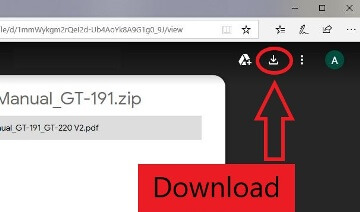
![]() This is a driver that will allow you to use all the functions of your device. The version of this driver is located on the CD-ROM that is included with the device.
This is a driver that will allow you to use all the functions of your device. The version of this driver is located on the CD-ROM that is included with the device.
Description: The wireless rechargeable gaming mouse can reach 10000DPI, which is suitable for 50 ft wireless transmission with reliability, plug and play, and easy to use. Ergonomic design allows the user to feel comfortable, and 6 programmable buttons can be set freely according to your habits, with this gaming mouse , you will greatly enjoy the games. Resolution Optical Tracking Technology provides sensitivity and precise tracking on a wide range of surfaces. Support macro editing, 6 mouse buttons can be programmed by installing driver software which makes the mouse more intelligent and meets more demands for different games Driver can be downloaded from our website, PLEASE check out from the manual or box. Note: The gaming driver is compatible with Windows only. Support macro editing, 6 mouse buttons can be programmed by installing driver software which makes the mouse more intelligent and meets more demands for different games Driver can be downloaded from our website, PLEASE check out from the manual or box. Note: The gaming driver is compatible with Windows only.




Leave a Reply