Last Updated on 02.05.2022 by DriverNew
![]() Drivers and Software for Operating Systems: Windows 11, Windows 10, Windows 8, Windows 8.1, Windows 7 Vista XP
Drivers and Software for Operating Systems: Windows 11, Windows 10, Windows 8, Windows 8.1, Windows 7 Vista XP
Model name: Uhuru WM-02 Wireless Gaming Mouse, Uhuru WM-02 Wireless Gaming Mouse AP, Uhuru WM-02Z Wireless Gaming Mouse AP, Uhuru WM-02L Wired Gaming Mouse 1219, Uhuru WM-07 Wireless Mouse, Uhuru WM-07L Wired Gaming Mouse, Uhuru WIRED GAMING MOUSE, Uhuru UMK-100 Keyboard Setup V1.0, Uhuru UW-002 Webcam.
Download and install drivers for Uhuru devices. This software is intended to use all device functions. An additional software for the device is not required.

| Mouse model name | Download |
| Uhuru WM-02 Wireless Gaming Mouse | |
| Uhuru WM-02 Wireless Gaming Mouse AP | |
| Uhuru WM-02Z Wireless Gaming Mouse AP | |
| Uhuru WM-02L Wired Gaming Mouse 1219 | |
| Uhuru WM-07 Wireless Mouse | |
| Uhuru WM-07L Wired Gaming Mouse. | |
| Uhuru WIRED GAMING MOUSE |

| Computer keyboard model name | Download |
| Uhuru UMK-100 Keyboard Setup V1.0 |

| Computer webcam model name | Download |
| Uhuru UW-002 Webcam |
How to download files located on Google Drive:
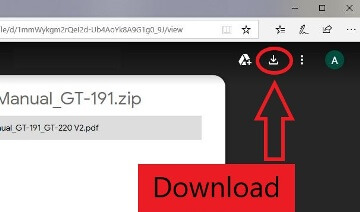
![]() This is a driver that will allow you to use all the functions of your device. The version of this driver is located on the CD-ROM that is included with the device.
This is a driver that will allow you to use all the functions of your device. The version of this driver is located on the CD-ROM that is included with the device.




my WKM-23 keyboard is not working anymore. It was a combo package with the WKM-13 mouse. The mouse still works great. any suggestions?