Last Updated on 22.11.2020 by DriverNew
Software for operating systems: Windows 11, Windows 10, Windows 8, Windows 8.1, Windows 7, Windows Vista (64-bit / 32-bit)
BLOODY 7 (Mouse) Software
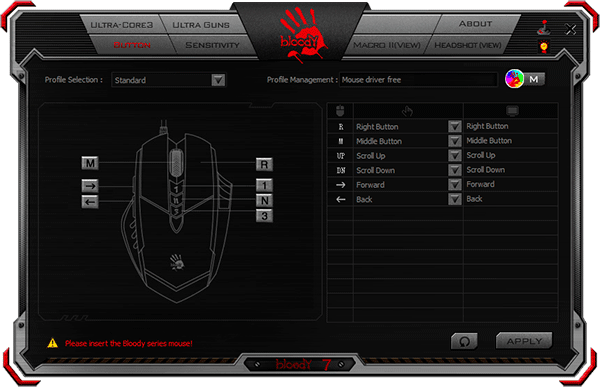
Version: V2020.0930
Download software: BLOODY 7 (Mouse) for Windows
Software Description: Offers unique 4-core system. It incorporates 4 various levels for all game requirements: “Low, High, Ultra, and Extreme.”Suitable for MMORPG, FPS and all genre of games.
Upgrade Tip: For those activated “Bloody 2/3/4/5” versions, user is free to upgrade Bloody to the latest version eternally.
KeyResponse PK Software
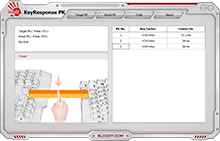
In the intense gameplay, millisecond often determines the winner. You may not know how long it will take the computer receives the data after pressing the key of your mouse or keyboard. This time delay is commonly known as “Key response”. This software is particularly made for the gamers. Through the simple PK face, gamers may explore the truth of the real key response of the gaming mouse and keyboard. Besides, gamers also may get full understanding of the key design difference from the dartboard explaination so as to avoid spending lots of money but obtaining the low response inferior products.
Version: V2.0
Download software: “KeyResponse PK” for Windows
How to download files located on Google Drive:
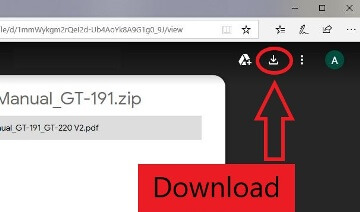
![]() This is a software that will allow you to use all the functions of your device. The version of this software is located on the CD-ROM that is included with the device.
This is a software that will allow you to use all the functions of your device. The version of this software is located on the CD-ROM that is included with the device.




please make a site for Mac
do it for mac pls