Last Updated on 05.06.2020 by DriverNew
Download software for the device: IEEE802.11N Dual Band Concurrent Wi-Fi Card
 Device model: FS-N600HP High Power Edition
Device model: FS-N600HP High Power Edition
Antenna Power: 2X5dBi
Band: 2.4GHz and 5GHz
Data Rate: 2.4G 300Mbps or 5G 300Mbps
System Requirements:
– Plug and Play on Windows 8, Windows 8.1, Windows 10 (64-bit / 32-bit) Windows Server, 2012, 2012R2, 2016, 2019.
– Need to Install Driver on Windows XP, Windows 7 (64-bit / 32-bit) Windows Server, 2003, 2003R2, 2008, 2008R2 (64-bit / 32-bit).
– Linux driver ATH9K, NOT for Windows Vista system
NOTE: Please downlaod driver tools if PC can not find wireless card correctly.
How to download files located on Google Drive:
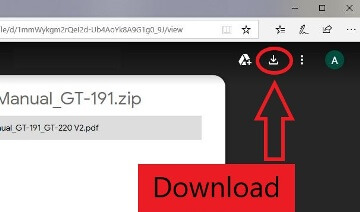
![]() This is a driver that will allow you to use all the functions of your device. The version of this driver is located on the CD-ROM that is included with the device.
This is a driver that will allow you to use all the functions of your device. The version of this driver is located on the CD-ROM that is included with the device.
Product Description:


FebSmart High Power Dual Band Wireless N600 (2.4 GHz 300 Mbps or 5 GHz 300 Mbps) PCI Express (PCIE) Wi-Fi Adapter for Windows Server 7, Windows 8, Windows 8.1, Windows 10 (64-bit / 32-bit) System Desktop PCs-PCIE Wi-Fi Card (FS-N600HP)
FS-N600HP offers super speed and stable wireless connection on PCs, working stations and industrial devices by PCI express slot. Allow connected device get High Power, Long Range, More Stable, Few Loss 300Mbps max Wi-Fi data rate on 2.4GHz or 5GHz for internet surfing, file downloading ,online gaming and HD video streaming.
Operation Frequency 5.150 – 5.850 GHz and 2.4.12 – 2.4835 GHz; Select Qualcomm Atheros network solution; Added Power Amplifiers on the board; Equipped 2X5dBi external detachable dual band antenna match with on board Power Amplifier make sure Wi-Fi receiving or transmitting in long range.Users will get a super stable and stronger Wi-Fi signal than before.
PCI-E X1 design will compatible on PCI-E X1, X4, X8, X16 slots. Based on PCI-E 2.0 comply with PCI-E 1.X,2.X,3.X. Low profile and full height bracket inside useable on slim and standard size PCs, working station or other industrial device.
Supports IEEE802.11a/b/g/n/ac allows inter-operability among multiple Wi-Fi networks. Comply with WEP, WPA/WPA2, WPA-PSK / WPA2-PSK (TKIP/AES) security protocol.




Leave a Reply