Last Updated on 03.06.2020 by DriverNew
Download software for the device: IEEE802.11AC Dual Band Concurrent Wi-Fi Card
 Device model: FS-AC86
Device model: FS-AC86
Antenna Power: 2X5dBi
Band: 2.4GHz and 5GHz
Data Rate: 2.4G 300Mbps or 5G 867Mbps
System Reqiurements: Windows Server, 7, 8/8.1,10 (64-bit / 32-bit); Linux (ATH10K).
NOTE: Please downlaod driver tools if PC can not find wireless card correctly.
FebSmart Wireless AC Dual Band AC1200 (2.4GHz 300Mbps or 5GHz 867Mbps) PCIE Wi-Fi Adapter for Windows Server, 7, 8/8.1, 10 (64-bit / 32-bit) Desktop PCs Online Gaming and Video Streming-PCIe WiFi Card (FS-AC86)
Download Driver for Windows 10
How to download files located on Google Drive:
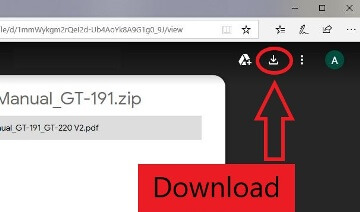
![]() This is a driver that will allow you to use all the functions of your device. The version of this driver is located on the CD-ROM that is included with the device.
This is a driver that will allow you to use all the functions of your device. The version of this driver is located on the CD-ROM that is included with the device.
Product Description
Wireless AC 1200Mbps Dual Band PCI Express WiFi Adapter
FS-AC86 is a wireless dual band PCI Express (PCI-E) WiFi Adapter.It complys with new IEEE 802.11AC WiFi standard; offers Ultra fast speed, stable and few loss wireless connectivity at 2.4GHz 300Mbps and 5GHz 867Mbps max throughput for home and office use. It is a cost-effective way to add wireless network on PCs or Working Stations for internet surfing,online gaming and Pro HD video streaming etc.
Qualcomm Atheros Network Adapter with Advance WiFi Technology
Based on Qualcomm Atheros Wireless AC Network Platform. With advanced 802.11ac features such as 2-Stream 2X2 MU-MIMO and Transmit Beamformeeto increase network capacity, as well as low-density parity check, maximum ratio combining for robust link connection. Make sure device get 2.4GHz 300 Mbps and 5GHz 867Mbps max wireless throughput and enough bandwidth Wi-Fi connectivity. Equipped 2X5dBi external detachable omni-directional antenna will enhance WiFi Stability and Reception Range.
Package List: 1X FS-AC87,1X Mini CD,1X User Manual,1X Mounting Screw,1x Low Profile Bracket

Product Specs:
Main Chip: Qualcomm Atheros
Operation Frequency: 5GHz and 2.4GHz
Wireless Signal:2×2 802.11AC 2-Stream MIMO
Working Mode: Wi-Fi Adapter (Receiver) and Wireless AP
Wireless Standard: IEEE802.11AC, backward compatible a/b/g/n
Compatible Device: Standard and Mini Size PCs (Working stations)
Antennas: 2X5dBi omni-directional external detachable dual band antenna
Hardware Interface: PCI-E 2.0 X1, Works on PCIE X1,X4,X8,X16 slot, Comply With PCIE 2.X,1.X,3.X
Max Wi-Fi Speed: 2.4GHz 40MHz 300Mbps (802.11AC/N),5GHz 80MHz 867Mbps (802.11AC); 40 MHz 433Mbps (802.11AC)




Leave a Reply