Last Updated on 25.01.2024 by DriverNew
 Drivers and software for operating systems Windows 11, Windows 10, Windows 8, Windows 8.1, Windows 7, Windows Vista, Windows XP (64-bit / 32-bit)
Drivers and software for operating systems Windows 11, Windows 10, Windows 8, Windows 8.1, Windows 7, Windows Vista, Windows XP (64-bit / 32-bit)
Scanner Model: Canon imageFORMULA DR-C225
This is a driver that will provide full functionality for your selected scanner.
How to install the scanner driver correctly: Do not connect the scanner to the computer. Start installing the software first. During installation, a message will appear on the monitor informing you when to connect the scanner to your computer.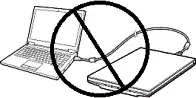 If you see the message ‘Found New Hardware’ on the screen, click Cancel and disconnect the USB cable. Then proceed to install the software. A common mistake when installing a driver is that you first connect the device to your computer using a USB cable and then install the driver. In this case, the operating system detects the connected device and installs its own driver, which may not work correctly or not work at all. However, some other devices may work fine with the driver installed by the operating system. Therefore, if there is a driver specially created for your device, then first start installing this driver and only then connect the device to the computer.
If you see the message ‘Found New Hardware’ on the screen, click Cancel and disconnect the USB cable. Then proceed to install the software. A common mistake when installing a driver is that you first connect the device to your computer using a USB cable and then install the driver. In this case, the operating system detects the connected device and installs its own driver, which may not work correctly or not work at all. However, some other devices may work fine with the driver installed by the operating system. Therefore, if there is a driver specially created for your device, then first start installing this driver and only then connect the device to the computer.
![]()
Software for Windows operating systems
![]()
Download scanner driver for Windows
File version: 1.0 SP8
File Size: 160 MB
File name: DRC225_DRC225W_Win_1.0_SP8.zip
Canon imageFORMULA DR-C225
CaptureOnTouch V4 Pro
Scanning Software for operating systems Windows 11, Windows 10, Windows 8 / 8.1 (64-bit / 32-bit)
![]()
CaptureOnTouch V4 Pro
File version: 4.5.3021. File Size: 145 MB
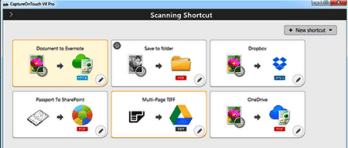 Efficiently scan and organise document batches with user-friendly, productive software offering professional Image processing. Scan and save to multiple formats including searchable PDF, and send to various cloud based applications.
Efficiently scan and organise document batches with user-friendly, productive software offering professional Image processing. Scan and save to multiple formats including searchable PDF, and send to various cloud based applications.
Canon imageFORMULA DR-C225
If you have problems using this software, you can use the easier way to scan documents and photos.
How to scan using the software built into the Windows operating system.
You can use “Windows Fax and Scan” software to scan documents and photos. This software is included in the operating systems: Windows 11, Windows 10, Windows 8, Windows 7, Windows Vista. You can access this software through the Start menu in every version of the Windows operating system. You can read more about this here.
To use this software, be sure to install the scanner driver.
If you have problems installing drivers or your printer and scanner are not working properly. You can read how to fix these problems here.




Leave a Reply