Last Updated on 24.03.2023 by DriverNew
![]() Operating system: Windows 11, Windows 10, Windows 8, Windows 8.1, Windows 7, Windows Vista, Windows XP (64-bit / 32-bit)
Operating system: Windows 11, Windows 10, Windows 8, Windows 8.1, Windows 7, Windows Vista, Windows XP (64-bit / 32-bit)
File version: 2.66
![]()
Software for Windows operating systems
![]()
Download printer driver for Windows (64-bit)
Download printer driver for Windows (32-bit)
How to download files located on Google Drive:
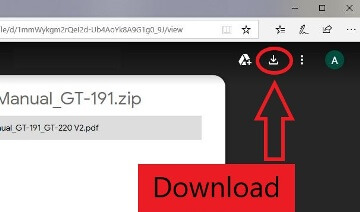
EPSON Universal Printer Driver. Version 2.66. Printer Driver for Windows 64/32-bit.
The EPSON Universal Printer Driver is a software package that allows you to use various EPSON printers on your computer without having to install specific drivers for each individual printer. Here are the steps to install and use the EPSON Universal Printer Driver: Run the downloaded setup file and follow the on-screen instructions to install the software on your computer. Once the installation is complete, connect your EPSON printer to your computer via USB cable or network connection. Open the application or document that you want to print and select “File” and then “Print.” In the Print dialog box, select the EPSON Universal Printer Driver from the list of available printers. Choose your desired print settings such as paper size, print quality, and orientation. Click on the “Print” button to start printing your document. That’s it! You have successfully installed and used the EPSON Universal Printer Driver to print your documents on your EPSON printer.




Leave a Reply