Last Updated on 18.11.2025 by DriverNew
Operating system: Windows 11, Windows 10, Windows 8, Windows 8.1, Windows 7 (64-bit / 32-bit)
Model: Xerox Phaser 5335DN
Phaser 5335DN Windows Printer Driver Installer Package
Operating system: Windows 11, Windows 10, Windows 8, Windows 8.1, Windows 7 (64-bit / 32-bit)
![]()
Software for Windows operating systems
![]()
Printer Driver for Windows (64-bit) Download
Printer Driver for Windows (32-bit) Download
(Download from the manufacturer’s website)
Description: This version of the V3 Xerox Global Printer Driver uses the Windows Add Printer wizard. For complete instructions, please refer to the installation guide.
Install the printer driver on Windows
Extract the driver
Open that folder and confirm you can see: …***.inf (.INF). Keep this window open — you’ll point Windows to this file.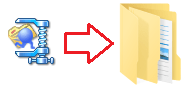 An example of what an .INF file might look like:
An example of what an .INF file might look like: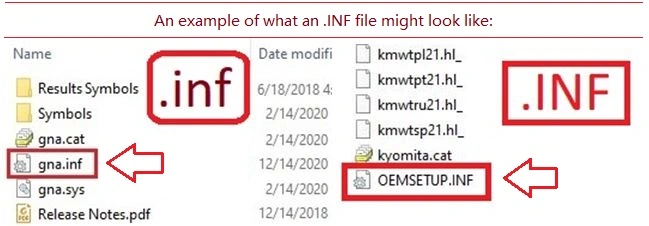
Connect and power on the printer
Plug the printer into your PC with USB. Turn the printer On and wait ~10–20 seconds. If Windows shows “Driver unavailable,” continue — the steps below will fix it.
Open the classic Add-Printer wizard
Press Win + R, type control, press Enter to open Control Panel. Go to Hardware and Sound → Devices and Printers. Click Add a printer. If your printer isn’t listed, click The printer that I want isn’t listed.
Choose manual setup
Select Add a local printer or network printer with manual settings → Next. On Choose a printer port, select Use an existing port → pick USB001 (Virtual printer port for USB) → Next. (If printing doesn’t work later, you can switch to USB002 in Printer Properties → Ports.)
Install the printer driver with Have Disk
On Install the printer driver, click Have Disk… → Browse…. Navigate to the extracted folder and select: ***.inf → Open → OK. Select (file name) when it appears → Next. If asked to replace an existing driver, choose Replace the current driver → Next. Name the printer (write any name) → Next → Finish. Right-click your new printer → Printer properties → Print Test Page.
This video shows you how to install a printer driver on a Windows operating system.
If you don’t see file name extensions (.INF) when you view files in File Explorer
For Windows 10 operating system: If you don’t see the file extension (.inf): 1. In File Explorer, select “View” on the menu bar. 2. Click to enable “File Name Extensions”.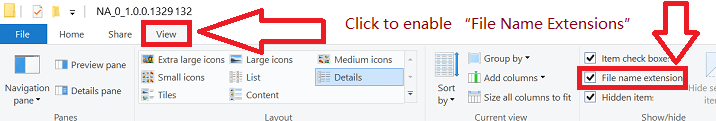 For Windows 11 operating system: If you don’t see file name extensions (.INF) when you view files in File Explorer: In the search box on the taskbar, type file explorer, and in the search results, select File Explorer. In File Explorer, select View → Show → File name extensions.
For Windows 11 operating system: If you don’t see file name extensions (.INF) when you view files in File Explorer: In the search box on the taskbar, type file explorer, and in the search results, select File Explorer. In File Explorer, select View → Show → File name extensions.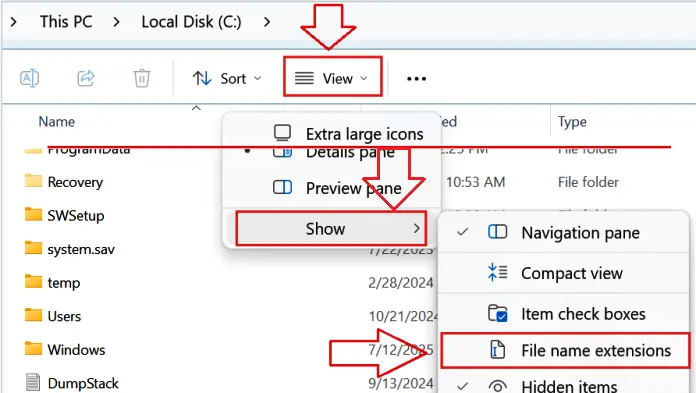
Quick fixes (only if it doesn’t print first try)
No print / “Offline”:
Right-click the printer → Printer properties → Ports → switch between USB001 and USB002 → Apply → test again.
Print Spooler hiccup:
Press Win + R → type services.msc → Enter → double-click Print Spooler → Restart → try a test page.
Why we recommend only this method
Right-clicking an .INF file to “Install” may add files to Windows, but it often doesn’t link the CAPT driver to the correct USB virtual port on Windows. The Have Disk method above sets everything up properly in one pass and is the most reliable approach for this printer.
Max OS X Driver
Operating system: Mac OS X 10.5 or lower
![]()
Printer Driver for Mac OS Download
(Download from the manufacturer’s website)
Description: Mac OSX printer driver for Mac OS X versions 10.2 or later.
Linux PS Driver
Operating system: Linux
Version: 1.0
![]()
Printer Driver for Linux Download
(Download from the manufacturer’s website)
Description: Linux Postscript printer driver for RedHat Enterprise Linux 4 – CUPS v1.1.22rc1, SUSE 9.3 Professional – CUPS v1.1.23 , SUSE 10.1 – CUPS v1.1.23, Turbolinux 10F – CUPS v1.1.19, Turbolinux FUJI – CUPS v1.1.23.
Printer Driver for Xerox Xerox Phaser 5335DN. This is a driver that will provide full functionality for your selected model.




Leave a Reply