Last Updated on 10.06.2020 by DriverNew
Download software for the device: UGREEN PCI-E to USB 3.0 PCI Express Expansion Card
 Device model: UGREEN PCI-E to USB 3.0 2 Port PCI Express Expansion Card for Desktops Super Speed Up to 5Gbps
Device model: UGREEN PCI-E to USB 3.0 2 Port PCI Express Expansion Card for Desktops Super Speed Up to 5Gbps
Operating Systems
Windows 10, Windows 8.1, Windows 8, Windows 7, Windows XP, Windows Vista (with included drivers)
No additional drivers are needed for Win 10
Please kindly note: this product does NOT support Linux or Mac OS system.
30772 VL806 Chip Driver
Download Driver PCI-E for Windows 7 / 8
Download Driver PCIE for XP Vista
How to download files located on Google Drive:
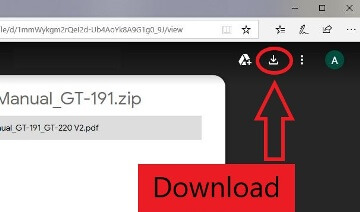
![]() This is a driver that will allow you to use all the functions of your device. The version of this driver is located on the CD-ROM that is included with the device.
This is a driver that will allow you to use all the functions of your device. The version of this driver is located on the CD-ROM that is included with the device.




Leave a Reply