Last Updated on 04.06.2020 by DriverNew
Download software for the device: IEEE802.11AX WiFi 6 Dual Band Wi-Fi Card with Bluetooth 5.0
 Device model: AX3000
Device model: AX3000
WiFi Standard: 802.11AX WiFi 6
Bluetooth Version: Bluetooth 5.0
Antenna Power: 2X5dBi
Band: 2.4GHz and 5GHz
Data Rate: 2.4G 574Mbps or 5G 2400Mbps
System Reqiurements:Windows 10 (64-bit / 32-bit); Linux.
NOTE: Please downlaod driver tools if PC can not find wireless card correctly.
FebSmart WiFi 6 PCIE Wireless Network Bluetooth Adapter for Windows 10 64bit and Linux Kernel 5.1+ System-2.4GHz 574Mbps or 5GHz 2.4Gbps Max Speed-Bluetooth 5.0-Based on Intel WiFi 6 AX200 NGW(AX3000)
Download Driver for Windows 10, Linux
Download Driver Tools (Windows)
How to download files located on Google Drive:
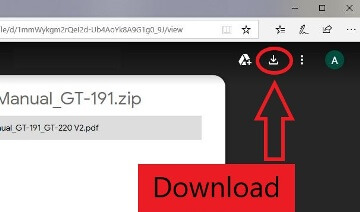
![]() This is a driver that will allow you to use all the functions of your device. The version of this driver is located on the CD-ROM that is included with the device.
This is a driver that will allow you to use all the functions of your device. The version of this driver is located on the CD-ROM that is included with the device.
Product description
FebSmart AX3000 PCI Express WiFi Bluetooth adapter will allow users add latest WiFi 6 technology and Bluetooth 5.0 on desktop PCs.
It is selected latest Intel wireless WiFi 6 AX200NGW WiFi Bluetooth module. Will delivers dual band WiFi connection at 2.4GHz 574Mbps and 5GHz(160MHz) 2400Mbps.
Enqiupped with latest Bluetooth5.0 will let users experience 4X coverage and 2X speed than previous Bluetooth 4.2.Now it is the best option to add-on Bluetooth 5.0 and WiFi 6 network desktop computers.
1st Generation 802.11 AX WiFi 6 Wireless Network Adapter More WiFi Capacity,Lighting Fast Speed,More Coverage
1.By implementing the new 802.11ax standard with its unique features such as OFDA,1024QAM,Target Wake Time and Spatical Reuse.AX3000 WiFi 6 (Intel AX200 module)
WiFi adapter enables smooth streaming of high-resolution videos, fewer droped connections and faster connections farther away from the router/AP and in dense enviroments.
2.When using WiFi 6 technology with 1024QAM and 160MHz channels.AX3000 WiFi card (Intel WiFi 6 AX200 module) can deliver nearly 3X higher speed upto 2400Mbps
and upto 4x capacity improvement in dense of congested environments comparing with 802.11ac.
Safty Wireless Network Than Ever
AX3000 WiFi Adapter (Intel WiFi 6 module) supports supports new WPA3 security features,enableing next generation authentication and military grade encription.
Latest Bluetooth 5.0 More Speed,More Coverage,Less Power Consuming
Bluetooth 5.0 provides 4X range over bluetooth 4.2 using same TX power,enabling coverage throghout the home.
Bluetooth 5 also doubles data rates speed for faster transmissions thereby reducing the overall power consumption.
Compatible System:Windows 10 64bit,Linux Kernel 5.1+ and Chrome OS
Package List: 1x AX3000 1X Mini CD 1x User Manual 1x Mount Screw 1x Low Profile Bracket 2x 5dBi WiFi Antenna




Leave a Reply