Last Updated on 24.11.2019 by DriverNew
Models: Coast10/ Coast13/ Coast16/ Coast22 /A609
If you are experiencing an issue with Parblo Pen or mouse pointer when updating the system macOS Mojave 10.14.1 or above, then add the driver files to the whitelist as per the following instructions.
1. To fix this issue, head to System Preferences > Security & Privacy and select the Privacy tab. You’ll see an option for “Allow apps below to control your computer”.
2. Check the box – “HWTabletDriver”
3. Click the icon labeled “Click the lock” in the lower left corner to allow changes.
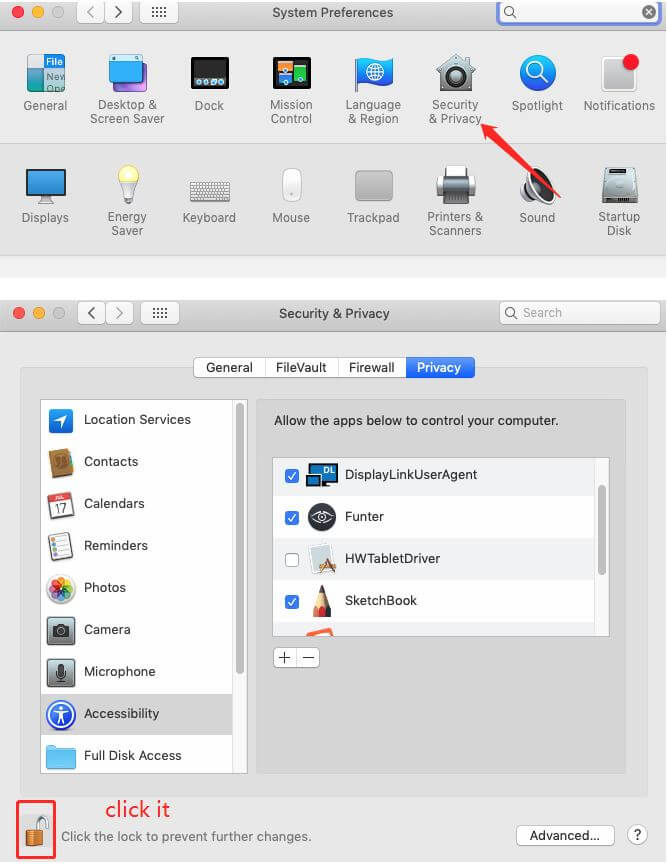
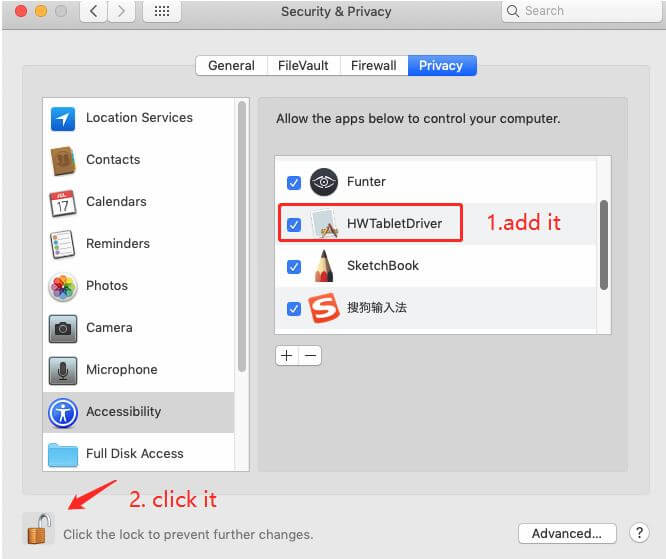
1. To fix this issue, head to System Preferences > Security & Privacy and select the Privacy tab. You’ll see an option for “Allow apps below to control your computer”.
2. Check the box – “HWTabletDriver”
3. Click the icon labeled “Click the lock” in the lower left corner to allow changes.




Leave a Reply