Last Updated on 16.03.2024 by DriverNew
![]() Driver for Windows 11, Windows 10, Windows 8, Windows 8.1, Windows 7, Windows Vista (64-bit / 32-bit)
Driver for Windows 11, Windows 10, Windows 8, Windows 8.1, Windows 7, Windows Vista (64-bit / 32-bit)
Model: Ricoh SP 111
![]()
Software for Windows operating systems
![]()
Printer Driver for Windows 64-bit Download
Printer Driver for Windows 32-bit Download
Driver for Ricoh SP 111. This is a driver that will provide full functionality for your selected model.
How to install the driver if there is no setup.exe file and how to install the driver using the .INF file
Some manufacturers of printers, scanners, monitors, and other computer devices do not create a setup.exe installation file. In this case, open the downloaded file that should contain the driver and use the .INF file to install. In this article, we will tell and show you how to install a driver using an .INF file.
An example of what an .INF file might look like:
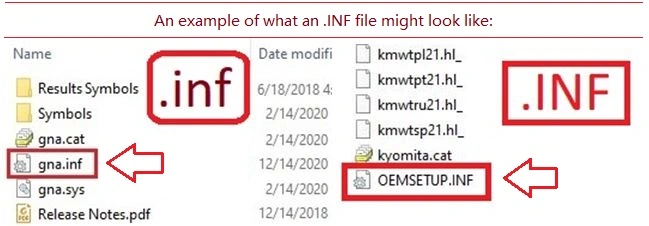 If you don’t see the file extension (.inf): 1. In File Explorer, select “View” on the menu bar. 2. Click to enable “File Name Extensions”.
If you don’t see the file extension (.inf): 1. In File Explorer, select “View” on the menu bar. 2. Click to enable “File Name Extensions”.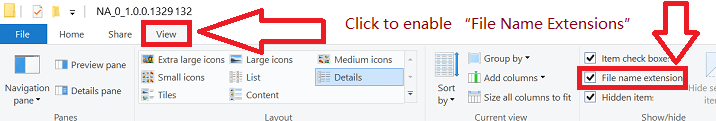 How to install the driver: Right-click the INF file and select ‘Install’. Select ‘Yes’ to the User Account Control warning.
How to install the driver: Right-click the INF file and select ‘Install’. Select ‘Yes’ to the User Account Control warning.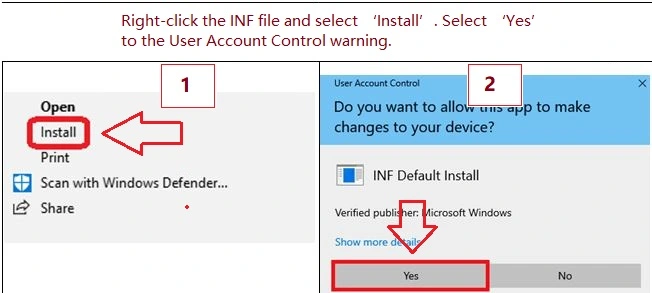 A message will appear on the monitor screen: “The operation completed successfully”.
A message will appear on the monitor screen: “The operation completed successfully”.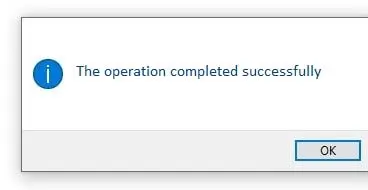




HELLO SIR
DRIVER DOWNLODE FOR SP111
Added description of how to install the printer driver.