Last Updated on 18.11.2023 by DriverNew
 Drivers and software for operating systems Windows 11, Windows 10 (64-bit / 32-bit)
Drivers and software for operating systems Windows 11, Windows 10 (64-bit / 32-bit)
Printer driver for operating systems: macOS 10.13.6 – macOS 14
Printer Model: Canon i-SENSYS LBP246dw
How to install the printer driver correctly: Do not connect the printer to the computer. Start installing the software first. During the installation process, a message will appear on the monitor informing you when to connect the printer to your computer. If you see the message ‘Found New Hardware’ on the screen, click Cancel and disconnect the USB cable. Then proceed to install the software. A common mistake when installing a driver is that you first connect the device to your computer using a USB cable and then install the driver. In this case, the operating system detects the connected device and installs its own driver, which may not work correctly or not work at all. However, some other devices may work fine with the driver installed by the operating system. Therefore, if there is a driver specially created for your device, then first start installing this driver and only then connect the device to the computer. If you installed the driver incorrectly, uninstall the driver, restart your computer, and reinstall the software. Be sure to restart your computer after installing and after uninstalling the drivers.
If you see the message ‘Found New Hardware’ on the screen, click Cancel and disconnect the USB cable. Then proceed to install the software. A common mistake when installing a driver is that you first connect the device to your computer using a USB cable and then install the driver. In this case, the operating system detects the connected device and installs its own driver, which may not work correctly or not work at all. However, some other devices may work fine with the driver installed by the operating system. Therefore, if there is a driver specially created for your device, then first start installing this driver and only then connect the device to the computer. If you installed the driver incorrectly, uninstall the driver, restart your computer, and reinstall the software. Be sure to restart your computer after installing and after uninstalling the drivers.
![]()
Software for Windows operating systems
![]()
Download printer driver for Windows
Operating systems: Windows 11, Windows 10 (64-bit), Windows 10 (32-bit)
Generic Plus UFR II Printer Driver V3.20
Canon i-SENSYS LBP246dw : Prepare the printer for connection to your computer in advance. Remove the packaging from the printer and install the cartridge and paper.
Installing software for the Windows operating system
Double-click the files to decompress them. A new folder will be created in the same folder. The new folder will have the same name as the compressed file. Double-click the decompressed Setup.exe file to start installation.

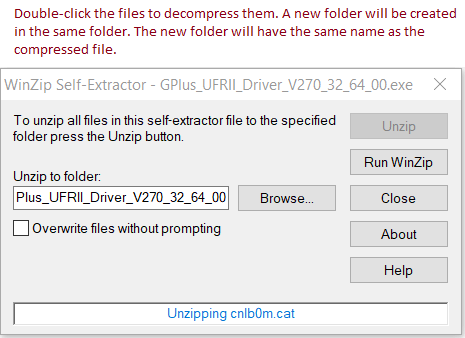
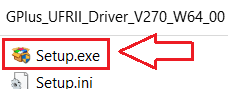
Select a language and proceed with the software installation.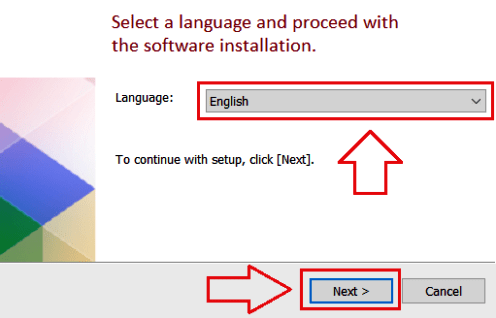 Accept the terms of the license agreement and proceed with the installation of the software.
Accept the terms of the license agreement and proceed with the installation of the software.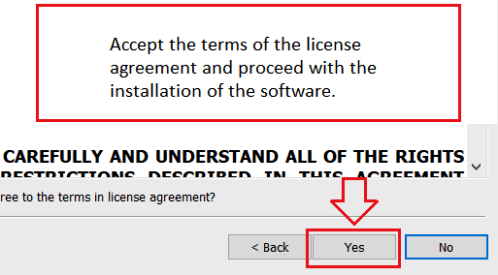 Choose how you want to connect to your computer and start installing the software.
Choose how you want to connect to your computer and start installing the software.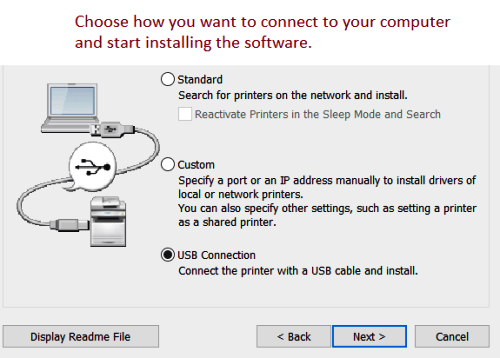 At this point, connect the printer to your computer.
At this point, connect the printer to your computer.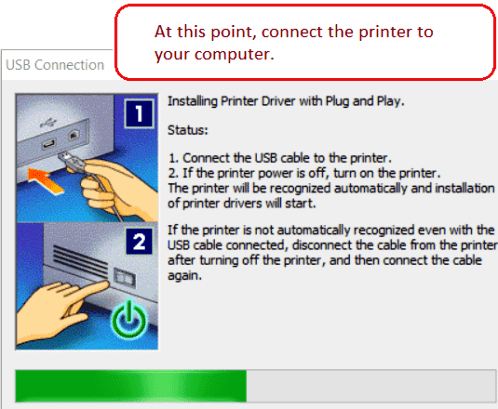
This software is for installing printer drivers and other software to provide full printer functionality.
Canon i-SENSYS LBP246dw
![]()
Software for MAC operating systems
Printer driver for operating systems: macOS 10.13.6 – macOS 14
UFR II/UFRII LT Printer Driver and Utilities for Mac V10.19.16 [macOS 10.13.6 – macOS 14]
![]()
Download printer driver for MAC operating systems
File version: V10.19.16. File Size: 102.51 MB
File name: mac-UFRII-LIPSLX-v101916-02.dmg
The following instructions show you how to download the compressed files and decompress them. Click the link. The download will start automatically. Files are saved on your computer desktop. Double-click the file to mount the Disk Image. Double-click the mounted Disk Image. Double-click the Installer file in the folder. Installation starts automatically.
Canon i-SENSYS LBP246dw
![]()
Software for Linux operating systems
Printer driver for operating systems: Linux MIPS, Linux ARM, Linux 64-bit, Linux 32-bit
UFR II/UFRII LT Printer Driver for Linux V5.80
![]()
Download printer driver for Linux operating systems
File version: V5.80. File Size: 63 MB
“Canon UFR II/UFRII LT Printer Driver for Linux” is a Linux operating system printer driver that supports Canon devices. It uses the CUPS (Common Unix Printing System) printing system for Linux operating systems. Installing this driver enables you to print with built-in device functions from the GUI (Graphical User Interface) settings screen and command line.
Canon i-SENSYS LBP246dw
Description of the Canon i-SENSYS LBP246dw printer: Print Speed: Up to 42 ppm (Letter). First Print Out Time: Approx. 4.9 Seconds (Letter). Print Resolution: Up to 1200 x 1200 dpi. Print Memory: 1 GB (RAM). Printer Language: UFR II, PCL5/6, Adobe PostScript 3. Network Security: Authentication Standard: Department ID Authentication. Network Standard: TLS1.3, IPSec support, IEEE 802.1X authentication, SNMPv3, IP Address Filtering, Configure ON/OFF settings for network application functions, Job Log Conceal Function, Restricted access to the printer’s storage media, Verify System at Startup. Connectivity: USB 2.0, High-Speed, 10/100/1000 Base-T Ethernet (Network), Wi-Fi 802.11b/g/n, WiFi Direct Connection. Operating Systems: Windows 10 / Windows 11 / Windows Server 2012 / Windows Server 2012 R2 / Windows Server 2016 / Windows Server 2019 / Windows Server 2022 / macOS 10.13 (or later). Paper Capacity: Standard: 250-sheet Paper Cassette, 100-sheet Stack Bypass (Multipurpose Tray), Optional: 550-sheet Paper Cassette (Cassette Unit-AH1). Min / Max Paper Size: Standard/Optional Cassette: Min. 4.1″ x 5.8″ to Max. 8.5″ x 14″. Stack Bypass (Multipurpose Tray): Min. 3″ x 5″ to Max. 8.5″ x 14″. USB Direct Print: JPG, TIFF, PDF. Display Panel: 5-Line LCD. Print Volumes: 750-4,000 RMPV (Recommended Monthly Print Volume). Energy Consumption: Approx: 1180 W (Max.), 6 W (Standby), 0.1 W (Sleep Mode).




Leave a Reply